The Mavryx platform implements two login scenarios:
- Login directly into Mavryx platform
- Logging in through the target application to the Mavryx platform.
Login directly into Mavryx platform
Users can directly log in to the platform using the login UI at
[ https://auth-dev.mavryx.software/oauth2/signin ].
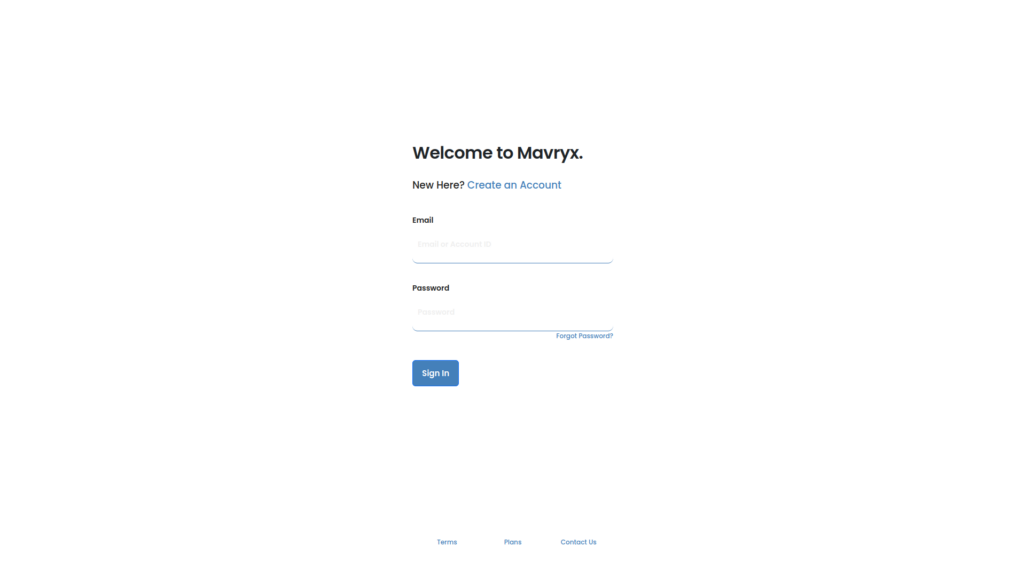
After successful login, they will be redirected to
[https://dashboard-dev.mavryx.software]
to select the target application.
or
Logging in through the target application to the Mavryx platform.
Users can directly access the target application. If they are already logged in, they can immediately use the application. If not logged in, they will be redirected to
[https://auth-dev.mavryx.software/oauth2/signin]
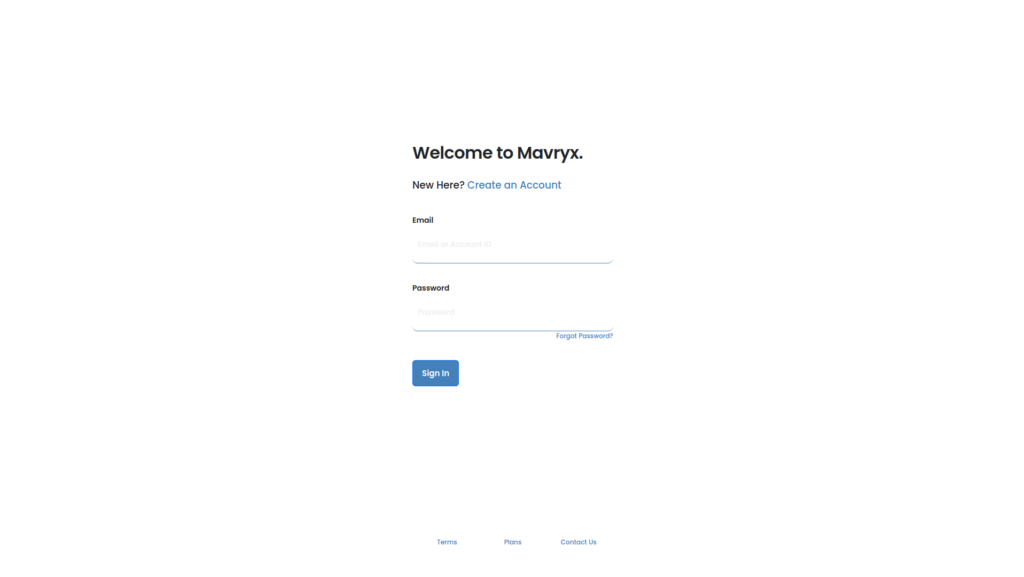
to log in, and after successful login, they will return to the application they wanted to use.